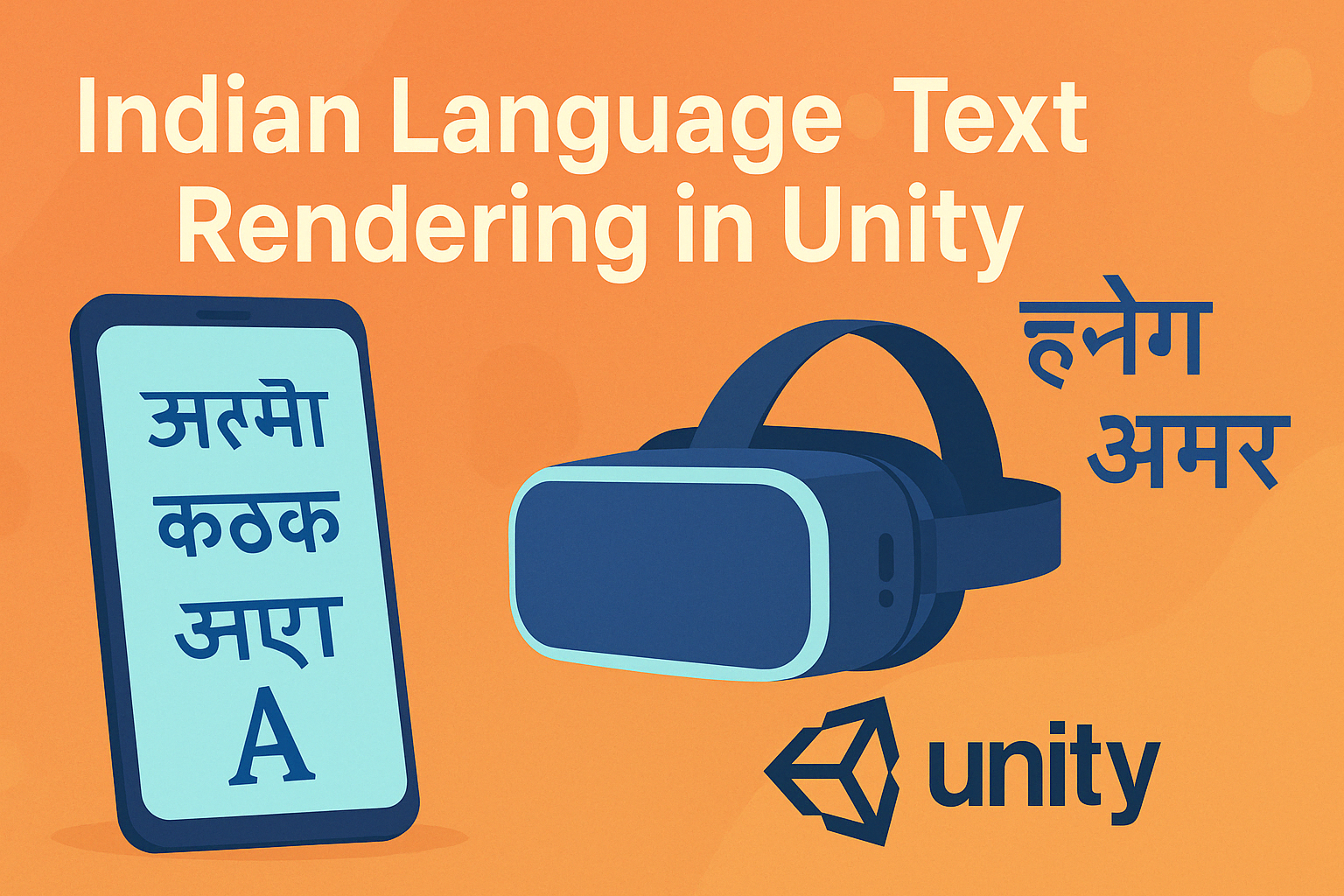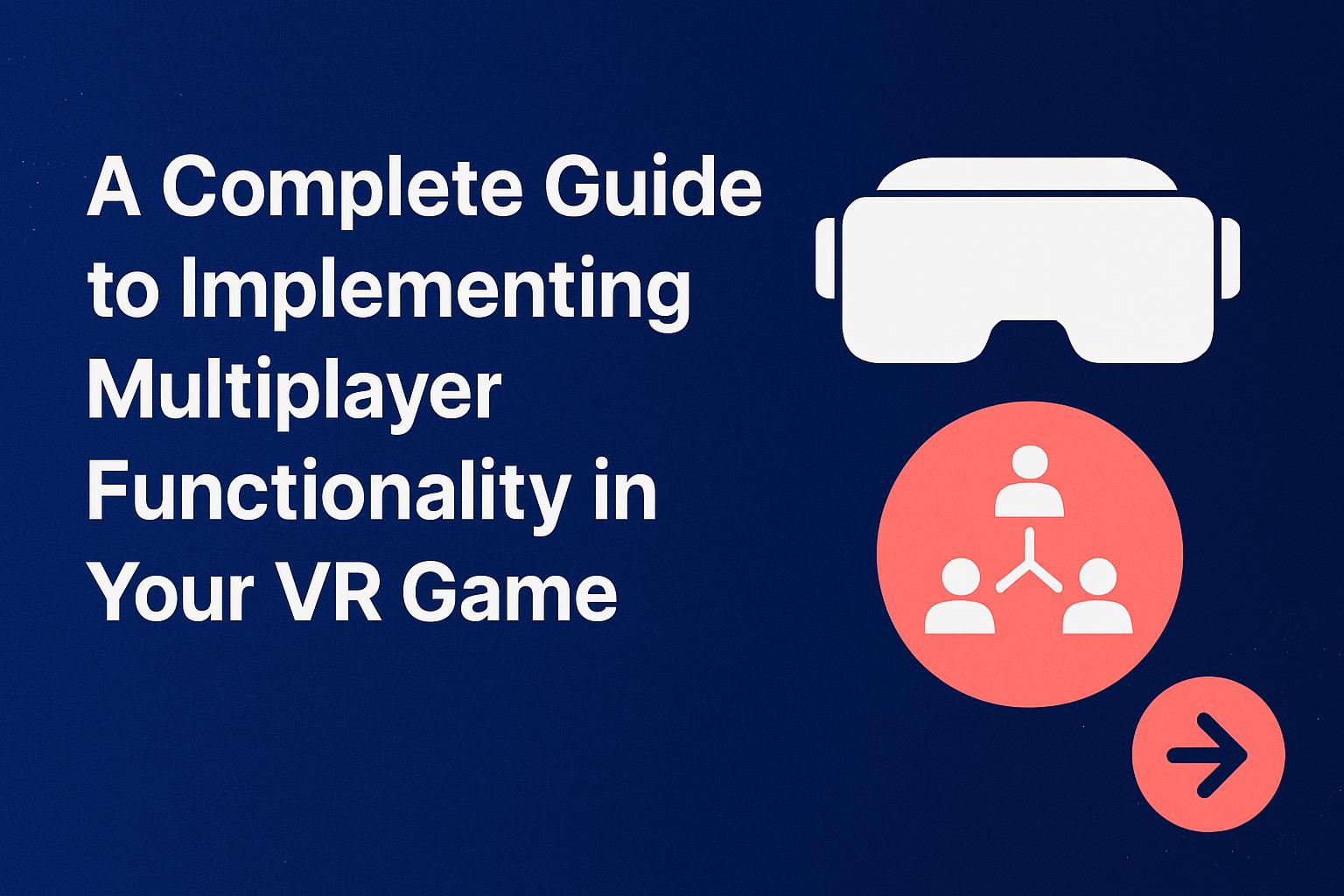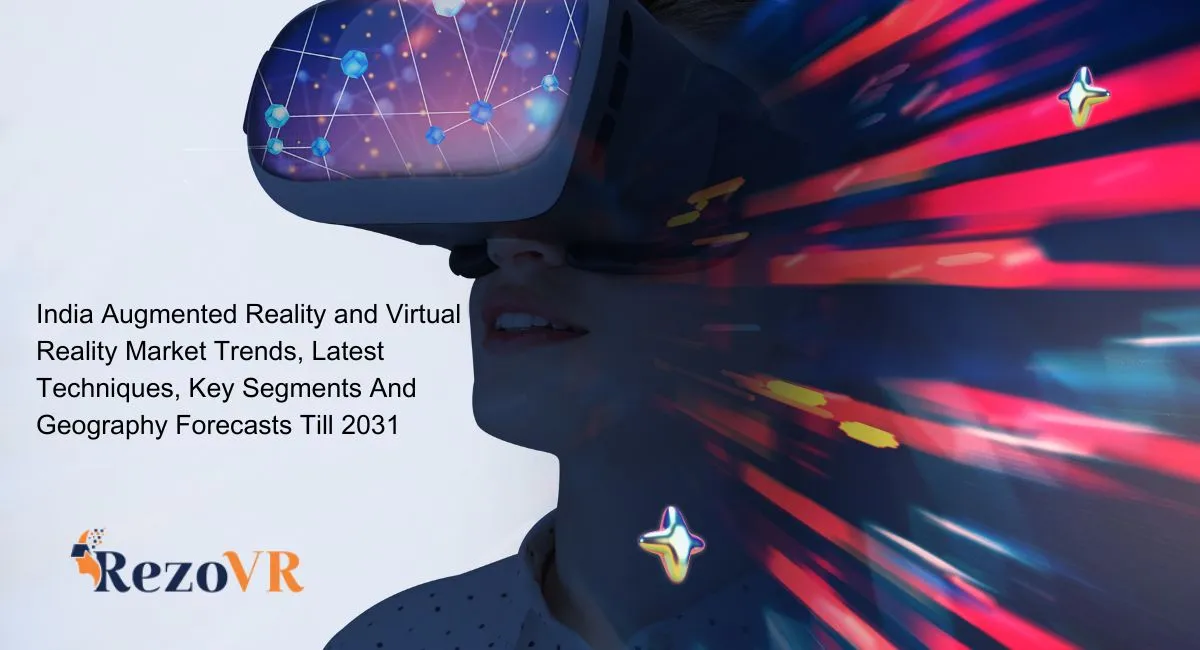If you thought Canva was just for static social posts and pretty presentations—think again. With the introduction of Canva Code, the visual design giant is entering a whole new era. It’s combining its signature drag-and-drop design ease with code logic, generative AI, and interactive tools—unlocking possibilities for creators, developers, educators, and even gamers.
Whether you’re building an educational simulation, a mini web game, or an interactive quiz, Canva makes it surprisingly simple.
Let’s Play a Simulation Created By Canva : Ohm’s Law Simulation
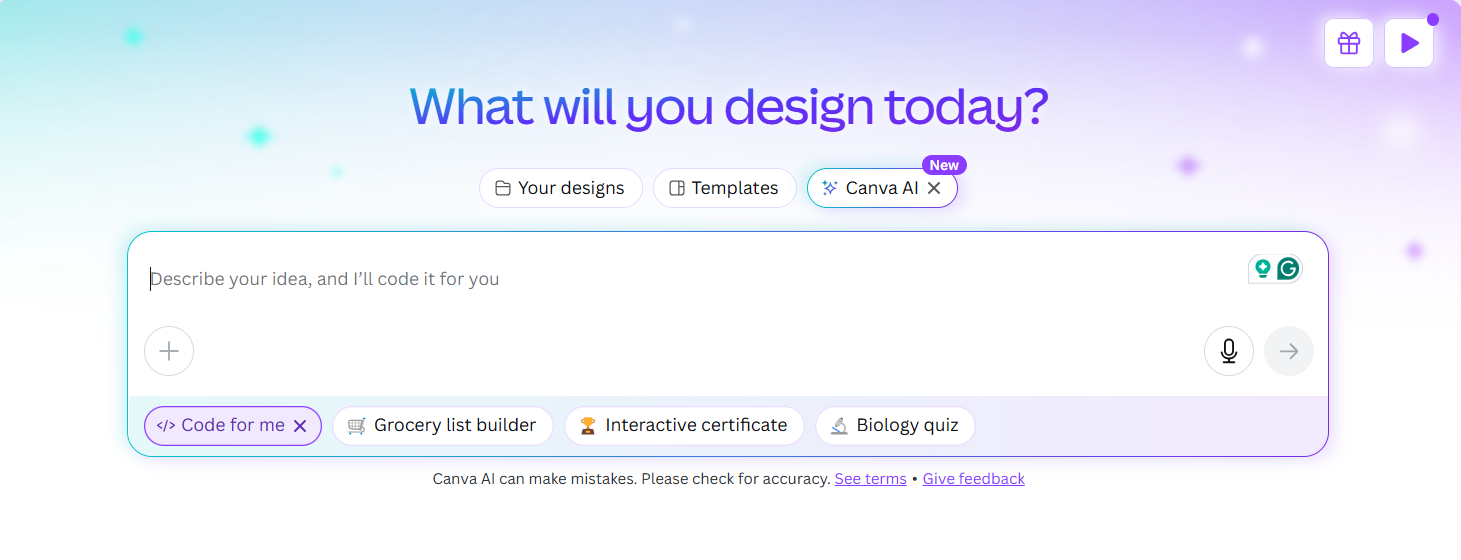
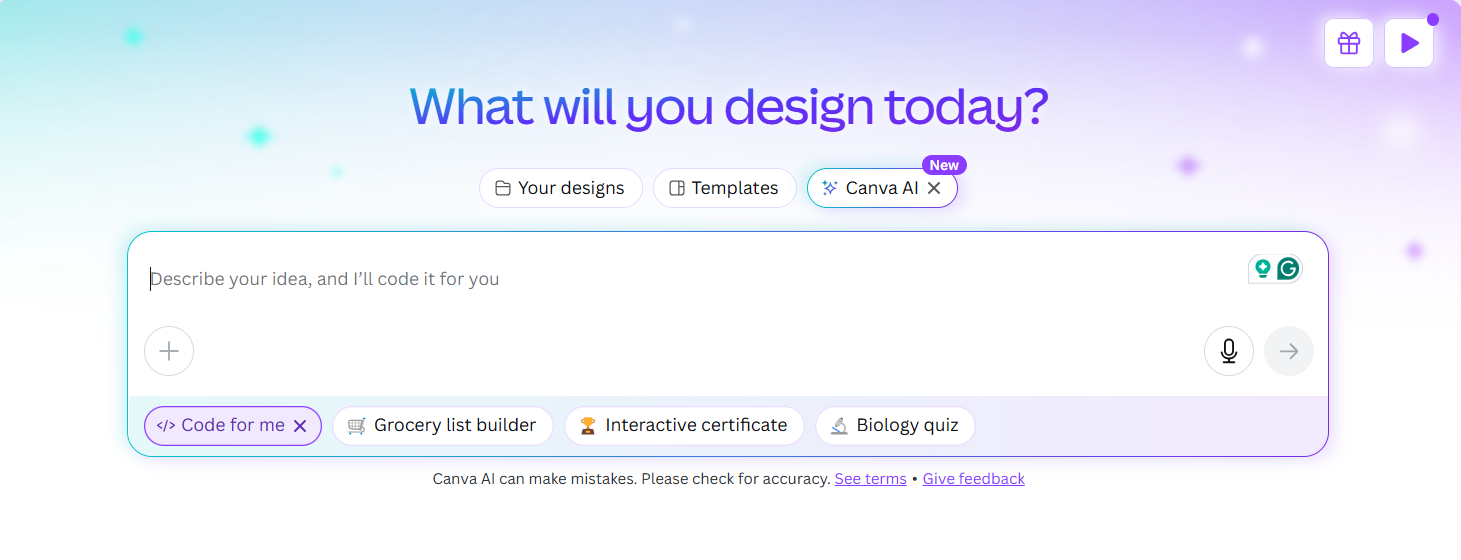
What is Canva Code?
Canva Code is a new feature within Canva’s Visual Suite 2.0 that allows users to add logic, interactivity, and AI-assisted coding into their designs. It’s the missing link between no-code design and low-code development—but made simple enough for anyone to use.
From HTML-style logic to AI-driven behaviors, Canva Code lets you:
- Create buttons with behavior (like a tap or hover event)
- Add input elements like sliders or counters
- Generate logic with AI assistance
- Build lightweight simulations or game prototypes
- Turn presentations or designs into live, interactive experiences
Why Canva AI is a Game-Changer for Simulations & Game Development
1. No More Dev Dependency
You don’t need Unity or a game engine to build interactive experiences anymore. With Canva Code, your creativity isn’t blocked by complex software or deep programming knowledge.
2. Fast Prototyping for Game Ideas
Want to test a mini-game idea or build a quick MVP? Canva Code is fast, simple, and browser-based—making it perfect for rapid game experiments.
3. AI-Driven Creativity
Using generative AI, Canva Code can generate code logic from natural language prompts. You can literally say:
“Create a racing game with a timer and score system,”
and Canva Code can scaffold the logic for you.
Simulation & Game Examples You Can Build with Canva AI:
Here are just a few projects that you can start building with Canva Code today:
Gravity Simulator (for Education)
- Visuals: 2 circles (planet + moon), distance slider
- Logic: Code the gravitational force formula
let force = (G * m1 * m2) / (distance * distance);
- Result: The Moon reacts to the slider in real time!
Tap Game: Slap Your Boss
- The button triggers animation and sound
- The slap meter increases with each click
- Random funny effects using
ifconditions in Canva Code
AI Quiz Builder
- Use Canva Code to generate questions and options
- Add timers, scoring, and feedback logic
- Gamify any subject with minimal effort
The Future of AI + Gaming Through Canva
Here’s how Canva Code is reshaping the future of gaming and simulations:
| AI Capability | What Canva Code Can Do |
|---|---|
| Prompt-based logic | Turn natural language into executable code |
| Generative animation | AI-generated animation paths and sequences |
| Smart interactivity | Add dynamic reactions to inputs, clicks, and data |
| Data-driven visuals | Build games with scoring, charts, and feedback |
Why Creators Should Learn Canva Code Now
- 🌍 Trend: Low-code and AI tools are the future of content creation
- 📱 Device Agnostic: Canva Code runs in the browser—no installs
- 💰 Monetization: Build engaging content that converts—quizzes, games, micro tools
- 📚 EdTech Ready: Perfect for teachers, trainers, and digital course creators
Whether you’re a solopreneur, startup founder, YouTuber, or educator—Canva Code is the easiest way to start building interactive content with no engineering team.
Final Thoughts: Canva Code = Visual Design x Logic x AI
Canva Code is not just a feature—it’s a creative revolution.
From interactive stories to AI-backed games, Canva is turning into a full creative suite that empowers non-tech creators to build what used to take teams of developers.
It’s visual. It’s logical. It’s AI-powered.
And most importantly—it’s accessible.
So if you’re dreaming of building something interactive in 2025—start with Canva Code.